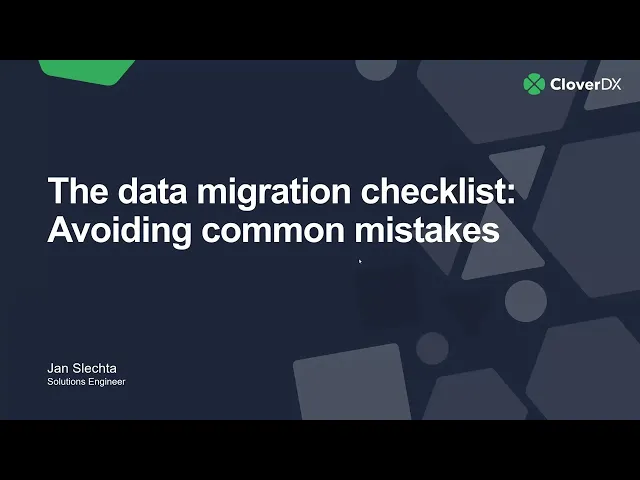Industry Insights
·
4 min
5 Common Migration Risks and How to Avoid Them
Switching to new enterprise systems can be risky. Migrations often face challenges like data loss, downtime, security gaps, misaligned goals, and cost overruns. But with proper planning and AI-driven tools, these risks can be managed effectively. Here's a quick breakdown:
Data Loss/Corruption: Prevent issues with pre-migration audits and automated integrity checks.
Downtime: Minimize outages using smart scheduling and automated rollback tools.
Security Gaps: Use layered security and automated compliance monitoring to protect sensitive data.
Misaligned Expectations: Capture and track requirements automatically to keep everyone on the same page.
Cost Overruns: Estimate costs accurately and monitor budgets in real time.
Key takeaway: Tools like Glossa AI streamline migrations by automating tasks, reducing errors, and keeping projects on track. This ensures smoother transitions, fewer disruptions, and better outcomes for your business.
Data migration: Checklist for avoiding common mistakes
1. Data Loss and Corruption
Data mishaps during migration can disrupt operations, strain customer relationships, and lead to unexpected expenses.
One of the biggest risks to a successful enterprise migration is data integrity issues. If data gets corrupted or lost during the process, it can bring business operations to a standstill, harm customer trust, and rack up significant costs. This is especially true for legacy systems that may contain decades of undocumented data. Without proper preparation, critical information could be lost, or inconsistencies could creep in, causing long-term operational headaches. To avoid these pitfalls, it’s essential to start with thorough pre-migration audits and follow up with automated integrity checks.
Pre-Migration Data Audits
Identifying potential data issues upfront can save time and prevent future complications.
A deep dive into your data before migration is crucial. This means analyzing the structure, quality, and relationships within your existing data to get a clear picture of what you’re dealing with. Mapping out data lineage - how data flows through your current systems - helps uncover dependencies and ensures vital relationships between data elements are preserved in the new system. Without this step, you risk ending up with data that looks complete but lacks the connections needed to make it functional.
During the audit phase, quality metrics like completeness, accuracy, and consistency are your benchmarks for ensuring data integrity. These metrics provide a clear way to measure whether your data is ready for migration. Additionally, classifying your data helps prioritize which areas need the most attention, ensuring that critical information is handled with care.
Automated Integrity Checks
Automated tools play a key role in maintaining data accuracy and catching issues early.
Once you’ve cleaned up your data through audits, automated checks help keep it consistent throughout the migration. These tools perform real-time validation, monitoring data transfers for any signs of corruption or loss. For example, they compare checksums, verify record counts, and continuously validate data formats. If something goes wrong, administrators are alerted immediately, allowing for quick fixes before small issues turn into major problems.
Schema validation tools are another safeguard, ensuring that data structures - like field types, constraints, and relationships - remain intact during the migration. Automated reconciliation processes then compare data in the source and destination systems to identify any inconsistencies. This ensures not only that the data made it over but that it still works as intended.
For data that doesn’t fit the standard migration patterns, exception handling mechanisms step in. Instead of stopping the entire process, these tools isolate problematic records for manual review, allowing the rest of the migration to proceed without interruption. This approach keeps things moving while ensuring no data gets left behind or mishandled.
2. Extended System Downtime
Unexpected outages during migration can lead to revenue loss and erode customer trust. When systems go offline, the financial impact and damage to customer relationships can make recovery even harder. On top of that, efforts to restore operations might stretch resources thin. This is why careful scheduling becomes so important. Using smart scheduling and automated planning tools can help keep downtime both predictable and as short as possible.
Migration Scheduling Strategies
The timing of your migration can make or break the process. A well-planned schedule ensures smoother transitions and fewer disruptions.
Phased Migration: This strategy involves testing components in smaller segments. By addressing issues in stages, you can minimize risks while keeping the rest of your systems running smoothly.
Off-Peak Scheduling: Plan migrations during periods of low user activity, like late nights, weekends, or holidays. For businesses operating across multiple time zones, coordinating these windows globally can further reduce disruptions.
Parallel Running: Keep your legacy system running alongside the new one during the initial phase. This allows you to validate the new system’s functionality while maintaining the option to revert to the old system if issues arise, minimizing downtime.
Blue-Green Deployments: This approach involves maintaining two identical production environments. The new version is deployed to a standby environment, tested thoroughly, and then switched over. Any issues can be quickly addressed by reverting to the previous setup.
Once the migration schedule is in place, automated tools can take efficiency to the next level by optimizing resource planning and execution.
Automated Planning Tools
Modern tools simplify migration planning by identifying potential challenges and ensuring resources are used effectively.
Dependency Mapping Tools: These tools identify critical system interconnections, helping teams plan the migration sequence and avoid surprises caused by hidden dependencies.
Resource Monitoring and Prediction: By analyzing historical data, these tools estimate the computing resources needed during migration. This helps teams allocate capacity appropriately and sidestep performance issues.
Automated Rollback Mechanisms: These systems monitor key performance metrics in real time. If something goes wrong, they can quickly revert to a previous state, cutting recovery times from hours to just minutes.
How Glossa AI Reduces Downtime

Glossa AI takes the guesswork out of migration and helps minimize downtime through intelligent automation.
Its context retention features ensure no critical information is lost during team handoffs. Whether teams are changing shifts or moving between project phases, Glossa AI keeps a detailed record of decisions, configurations, and progress, ensuring continuity.
By analyzing historical data, Glossa AI also improves planning accuracy. It uses insights from past migrations to pinpoint potential problem areas and guide resource allocation, reducing delays caused by unexpected issues.
Additionally, Glossa AI automates requirements tracking, keeping everyone on the same page. As requirements change or new challenges arise, the platform updates documentation and alerts team members in real time, ensuring everyone works with the latest information. Finally, its seamless handoff capabilities eliminate gaps between migration phases, allowing each step to build smoothly on the last.
3. Security and Compliance Gaps
Security breaches during migration can expose sensitive data and lead to hefty regulatory penalties. While minimizing downtime is a priority, it's equally important to maintain strong security throughout the process. During system transitions, traditional security measures may falter, leaving gaps that attackers could exploit. At the same time, organizations must adhere to regulatory standards without exception. The solution lies in adopting layered security strategies and automated monitoring systems that can adapt to the evolving configurations of migrating systems.
Layered Security and Access Management
Layered security measures are essential to prevent unauthorized access and protect data during migration.
Role-based access controls: Limit access by assigning specific roles. For instance, database administrators can use migration tools for databases without accessing application code, while developers can work on code without needing production database credentials.
Encryption at rest and in transit: Secure data both during transfer and when stored by using advanced encryption protocols. This dual-layer approach reduces risk, no matter where the data resides.
Network segmentation: Use firewalls and access controls to isolate migration activities within dedicated network zones. This prevents unauthorized lateral movement within the system.
Multi-factor authentication: Add an extra layer of security to administrative accounts with methods like hardware tokens or biometric verification. This is especially critical for accounts handling sensitive customer data or financial records.
Automated Compliance Monitoring
In complex migrations, automated monitoring tools help maintain compliance by continuously tracking and enforcing regulatory requirements.
Real-time compliance scanning: Automated systems can continuously check configurations against standards like GDPR, HIPAA, or SOX. These tools flag issues immediately, enabling teams to address them before they escalate into violations.
Audit trail automation: Automatically generate detailed logs of every action during migration. These records capture who accessed data, what changes were made, and when approvals occurred, which proves invaluable for regulatory audits or investigations.
Data classification and handling: Use tools that identify sensitive data - like customer payment details - and automatically enforce encryption and access restrictions. This eliminates the need for manual intervention, ensuring consistent protection.
Regulatory requirement mapping: Translate complex compliance standards into clear, actionable technical controls. Teams can work from concise checklists tailored to their industry and data types, rather than sifting through lengthy regulatory documents.
Glossa AI's Compliance Support
Glossa AI simplifies security and compliance management during migration by keeping regulatory requirements and security decisions transparent and accessible.
Its context retention feature ensures the rationale behind every security measure is preserved across project phases. If team members need to revisit why a specific control was implemented, Glossa AI provides a detailed decision history, reducing risks tied to lost institutional knowledge.
With requirements tracking, Glossa AI helps teams maintain visibility into security and compliance obligations throughout the migration. As systems evolve, it ensures that regulatory demands remain clearly linked to the appropriate security measures, keeping compliance on track.
Finally, Glossa AI's automated documentation capabilities save time on compliance reporting by creating detailed, audit-ready records of security controls, access management, and data handling procedures. By addressing both security and regulatory challenges, Glossa AI strengthens your migration strategy and helps protect your organization from technical and compliance-related risks.
4. Misaligned Requirements and Stakeholder Expectations
After strategies to reduce downtime and secure migrations, aligning requirements becomes a cornerstone of success. When business leaders picture one outcome but technical teams work toward another, the disconnect can lead to a series of issues. Misaligned requirements often result from poor communication, vague documentation, or shifting priorities that aren't properly tracked. These gaps can cause budget overruns, delays, and systems that fail to meet business needs. Worse, they may require costly fixes after migration - problems that could have been avoided with better coordination early on. Aligning requirements ensures that every decision during migration reflects the intended business goals, setting the stage for smoother execution and fewer surprises.
Automated Requirements Capture
Automated tools simplify the process of gathering stakeholder input, eliminating the errors that often come with manual methods like meetings and spreadsheets. These platforms systematically collect feedback, flag potential conflicts early, and consolidate everything into a unified requirements document. Automated interviews use pre-set questions to ensure consistency, helping clarify both the desired outcomes and the goals behind them. By capturing requirements in real time and resolving discrepancies upfront, these tools create a single, reliable source of truth.
Traceability of Requirements
Traceability ensures that every business need is directly linked to its implementation, reducing the risk of scope creep and maintaining clarity throughout the project. Bidirectional traceability connects each requirement back to its original stakeholder and maps it to specific system components. Automated impact analysis identifies which parts of the system are affected by changes, while version control tracks every adjustment, offering a clear record of how requirements evolve over time.
Bridging Business-Technical Gaps with Glossa AI
Glossa AI helps close the gap between business and technical teams by automatically translating customer inputs into precise technical specifications. This reduces the need for manual interpretation and minimizes the risk of miscommunication. With its context retention feature, Glossa AI keeps the rationale behind every requirement accessible throughout the project. This makes it easier for new team members to get up to speed and ensures that all stakeholders understand the reasoning behind key decisions. By maintaining a clear connection between business objectives and technical implementations, Glossa AI prevents feature drift, keeps projects aligned with business goals, and reduces the need for rework.
5. Cost Overruns and Resource Misallocation
Migration projects are notorious for blowing past budgets, often due to underestimated costs and poor resource allocation. When costs are underestimated, teams scramble to hire additional help, face delays, or resort to shortcuts - all of which rack up expenses. These shortcuts, like skipping testing or deferring security measures, often lead to costly post-migration fixes. In fact, cutting corners during migration can end up costing far more than taking the time to do things right initially. Just as avoiding data loss or downtime is critical, keeping a tight grip on costs is essential for a smooth migration. Knowing where budgets typically spiral out of control helps teams anticipate issues and avoid financial setbacks.
The first step to tackling these challenges is precise cost estimation.
Accurate Cost Estimation
Getting the numbers right means accounting for both direct and indirect costs. Direct costs include things like licenses, hardware, and training, while indirect costs cover productivity dips and contingency plans. Many teams overlook these hidden expenses, such as the time senior developers spend mentoring junior colleagues or the infrastructure costs of running parallel systems during the transition. Training can also be a major expense, particularly when moving to platforms that require specialized expertise.
One of the best ways to improve cost estimates is by analyzing historical data from similar projects. By reviewing not only what was budgeted but also what was actually spent - and understanding why discrepancies occurred - teams can identify recurring issues. For instance, they might notice a pattern of underestimating testing time or overestimating how quickly data conversion can be completed.
Real-Time Budget Tracking
Keeping an eye on spending as it happens can stop small overruns from snowballing into major problems. Weekly budget reviews allow teams to catch trends early and make adjustments, like reallocating resources or tweaking the project scope, to stay on track.
Automated tools can make this process much easier. These systems provide real-time insights into spending patterns and flag potential issues, such as when task durations or resource usage exceed the plan. Early warning systems are particularly helpful, alerting project managers when spending trends suggest the budget might be exceeded. This gives teams the chance to course-correct before things get out of hand.
But tracking isn’t just about knowing how much you’re spending - it’s also about ensuring you're getting value for that money. For example, if a data migration task is taking twice as long as expected, the team needs to evaluate whether to bring in more resources, extend the timeline, or adjust the project scope.
To further simplify cost management, advanced platforms like Glossa AI offer powerful tools.
Glossa AI's Cost Management Features
Glossa AI uses historical project data to predict hidden costs and helps teams avoid rework by maintaining clear links between requirements and decisions.
Its automated requirements capture feature eliminates the manual effort of gathering and documenting stakeholder needs. This not only saves time early on but also reduces the risk of costly misunderstandings that could lead to expensive changes later. By accurately capturing requirements from the start, Glossa AI helps prevent the need to redo features that don’t align with business goals, ultimately keeping projects on budget.
Conclusion
The risks we’ve discussed - data loss, extended downtime, security gaps, misaligned requirements, and cost overruns - don’t have to derail your migration efforts. With the right preparation and tools, these challenges can be tackled head-on before they escalate into bigger problems.
So, what separates a seamless migration from a costly failure? It comes down to proactive planning and leveraging the right technology. Relying on outdated manual processes often leads to errors and oversights, which can quickly throw complex projects off track. That’s where AI-driven automation steps in to make a difference.
Take platforms like Glossa AI, for example. These tools automate essential tasks, ensuring accuracy and efficiency throughout the migration process. Instead of spending weeks manually documenting requirements or scrambling to resolve issues, Glossa AI captures requirements automatically, tracks every change back to its source, and uses historical data to provide more precise estimates. It’s not just about automation - it’s about maintaining consistency and control at every step.
The payoff? Migrations that meet deadlines, stay within budget, and satisfy stakeholders. Even better, your team can shift their focus to making strategic decisions rather than getting bogged down with tedious manual tasks. By cutting out guesswork and reducing manual effort, you’re not just mitigating risks - you’re positioning your organization for long-term success.
FAQs
How can I keep my data secure and compliant during a software migration?
When moving software, keeping your data safe and meeting compliance standards is non-negotiable. Start by using encryption to protect data both while it’s being transferred and when it’s stored. This adds a layer of security that ensures sensitive information stays out of the wrong hands.
Equally important is having solid key management practices in place. Properly managing encryption keys helps safeguard your data throughout the entire migration process.
To avoid compliance headaches, align with standards like ISO/IEC 27001 and make it a habit to update your security protocols regularly. These steps can go a long way in preventing breaches and keeping you on the right side of the law. For added assurance, schedule regular audits and collaborate with skilled migration teams to minimize risks and maintain the integrity of your data.
How can we reduce system downtime during a software migration?
To keep system downtime to a minimum during a software migration, start with thorough planning and testing. This helps identify potential issues early, giving you the chance to address them before the actual migration begins. Incorporating automated tools can also make data transfer faster and reduce interruptions.
Taking a phased migration approach - where the process is split into smaller, manageable stages - can help maintain system availability throughout. This method also makes it easier to roll back quickly if something goes wrong.
During the migration, implementing real-time monitoring is key. It allows you to spot and resolve problems as they arise. Pair this with a well-prepared contingency plan to tackle unexpected hurdles, ensuring the transition is as seamless and disruption-free as possible.
How does AI-powered automation, like Glossa AI, simplify software migration and reduce common risks?
AI-driven automation tools, such as Glossa AI, make software migration more efficient by reducing the chances of human error. These tools handle important tasks like data validation, transformation, and testing, ensuring precision while lowering the risk of data loss or system outages.
Beyond maintaining data accuracy, AI keeps a close eye on migration activities, offering real-time alerts and anticipating potential problems before they grow. By tackling issues proactively and aligning with project needs, AI-powered solutions enable businesses to carry out migrations more smoothly, with fewer interruptions.